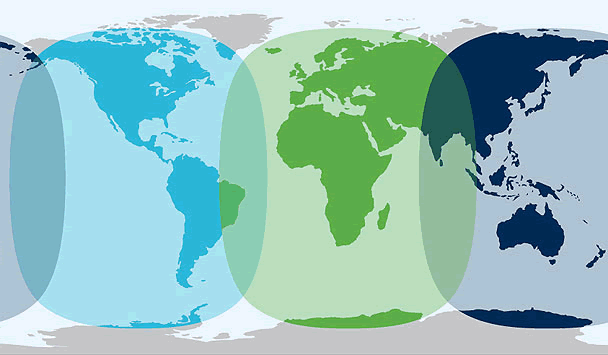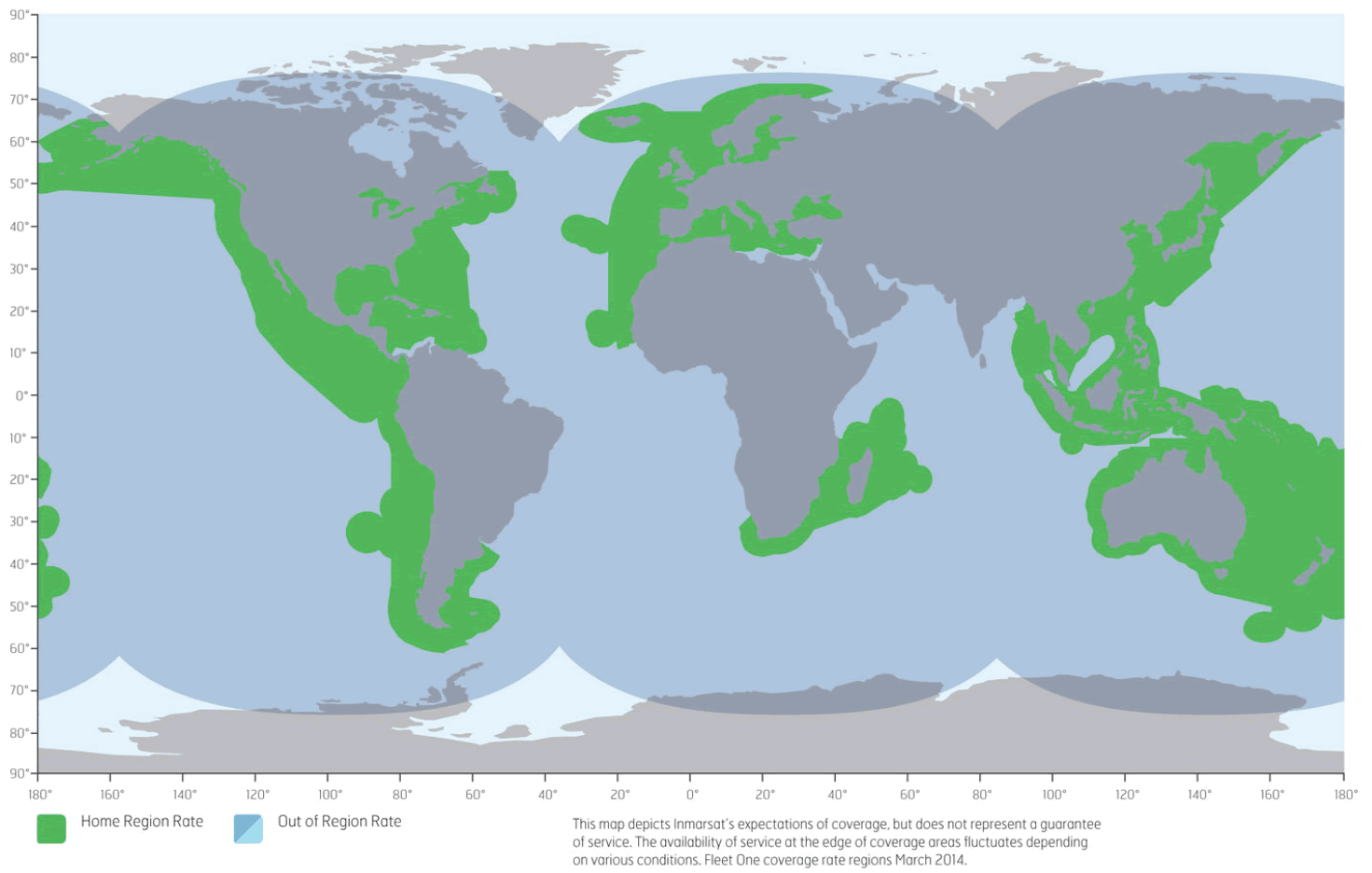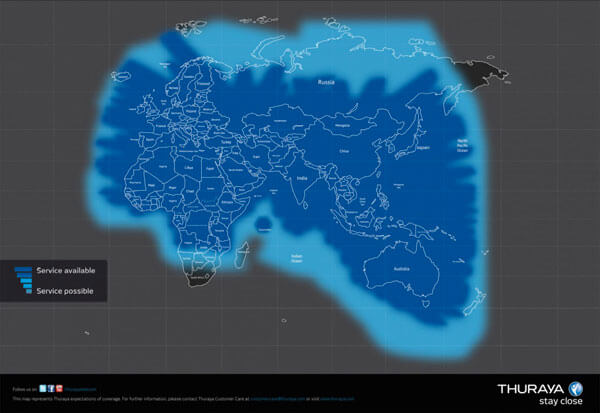Update your firmware here
IsatPhone Pro firmware version 5.17.2 is released and available for download now.
Important: Firmware version 5.17.2 supersedes the firmware version 5.11.0
Recommendations for installation
For users of 5.3.0 or higher this is a recommended upgrade, meaning that the features introduced by the firmware are important but not critical for the GSPS service, including the network and the IsatPhone Pro handset.
For users that who have not yet upgraded to version 5.3.0 or higher, this upgrade to 5.17.2 is considered to be ‘mandatory’ to avoid the phone becoming non-operational.
To check you have the latest version on your IsatPhone Pro, go to Menu > Settings > About > Firmware version.
Please contact your Service Provider to upgrade, or download from the link below.
» Download IsatPhone Pro firmware V5.17.2
» IsatPhone Pro Firmware 5.17.2 release note
Firmware Upgrade Tool
From time to time, it may be necessary to upgrade your phone in order to improve its functionality and operation. You will be notified by Inmarsat and/or your Service Provider when a firmware upgrade is required.
Please note that you need to install the USB drivers before installing the Firmware Upgrade Tool. The USB drivers and the guide ‘How to install USB drivers’ are included on the support CD supplied with your IsatPhone Pro.
» Download IsatPhone Pro Firmware Upgrade Tool
Download PDF on how to upgrade your IsatPhone Pro
» English
USB drivers
You will need to install the USB drivers on your PC before installing the contact synchronisation and firmware upgrade tools. Installing the USB drivers also reduces your phone’s charging time.
The guide ‘How to install USB drivers’ is included on the support CD supplied with your IsatPhone Pro.
USB Drivers are compatible with Windows XP, Windows Vista and Windows v7.
» Download IsatPhone Pro USB drivers
Download PDF on how to install USB drivers
Contact Synchronization Tool
The Contact Synchronization Tool enables you to transfer contact information between your PC and your phone. The tool is compatible with Microsoft Outlook and Microsoft Outlook Express.
Please note that you need to install the USB drivers before installing the Contact Synchronization Tool.
The USB drivers and the guide ‘How to install USB drivers’ are included on the CD supplied with your IsatPhone Pro.
Download IsatPhone Pro Contact Synchronization Tool
Download PDF on how to synchronize your contacts
Global coverage map
An IsatPhone Pro coverage map is available for you to download. Please note, the map is illustrative of IsatPhone Pro coverage and does not provide a guarantee of the extent of service availability. From November 2013, coverage under the Alphasat I-4A F4 satellite over Europe, the Middle East and Africa (EMEA) is prioritized on the region north of 44 degrees South and service may degrade south of this latitude.
IsatPhone Pro coverage (November 2013)
Guides to using IsatPhone Pro
Applications and support guides can be downloaded from the support CD supplied with your IsatPhone Pro. Please contact your Service Provider for further assistance.
User Guide
Quick Start Guide (QSG)
Make a free test call from your IsatPhone Pro If your phone has been out of use for a period of time, please make a free test call from your phone.
IsatPhone Pro test number: +870 776 999 999.